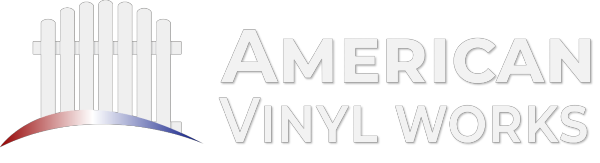Step 2 - Start Designing Your Vinyl Fence
If Draw My Fence tool didn't already popup, click the button below to get started.
INSTRUCTIONS AND EXAMPLE
Are you ready to calculate your fence? Put some instructions for the drawing tool
Start DrawingINSTRUCTIONS AND EXAMPLE
Are you ready to calculate your fence in two easy steps? Step One. Build your layout. Step Two. Enter it into calculator.
Before we get started, let’s discuss some terminology we will be using.
- Layout. A layout is a drawing of your fence that shows all terminate posts, gate openings and fence runs.
- Terminate Posts. A terminate post is any corner, end or gate post where the fence terminates.
- End post. A terminate post where a single fence run ends.
- Corner post. A terminate post where two or more fence runs end.
- Gate post. A terminate post where a single fence run ends and gate begins on the other side.

- Fence Run. A fence run is the run of fence between two terminate posts.

- Gate opening. A gate opening is the opening between the two gate posts. It equals the width of gate you want.

Let’s get started. Step One. Build your layout.
1. Grab a tape measure, pad and pen and head outside. It’s good to be outside! Now, sketch your fence showing your terminate posts, gate openings and fence runs.
2. Put some stakes or flags in the ground to show your terminate posts. Now measure your fence runs between these terminate posts and update your layout.
3. How big do you want your gate opening(s)? How wide is your lawn mower deck? Any reason you might need to get a pickup in your backyard? Update your layout to show gate openings.
You are ready for Step Two. Enter into the calculator.
More Instructions Start CalculatorPlease take a moment to place your cursor over the photo to familiarize yourself with components necessary for calculating your fence, such as fence run, gate posts, etc.

Please take a moment to place your cursor over the photo to familiarize yourself with components necessary for calculating your fence, such as fence run, gate posts, etc.
Check out this example input of a yard before you being entering your dimensions.